| 일 | 월 | 화 | 수 | 목 | 금 | 토 |
|---|---|---|---|---|---|---|
| 1 | 2 | 3 | 4 | |||
| 5 | 6 | 7 | 8 | 9 | 10 | 11 |
| 12 | 13 | 14 | 15 | 16 | 17 | 18 |
| 19 | 20 | 21 | 22 | 23 | 24 | 25 |
| 26 | 27 | 28 | 29 | 30 | 31 |
- 28015
- postgres
- ubuntu
- perfect
- Materials
- ftp
- GoCD
- openpyxl
- nmap
- mysql
- insert
- Jupyter
- port forwarding
- nGrinder
- sshpass
- PYTHON
- nohup
- STF_PortForwarding
- kitura
- rethinkdb
- ssh
- appium server
- create table
- STF
- 실행권한
- postgresql
- centos
- appium
- SWIFT
- Jupyter Notebook
- Today
- Total
목록분류 전체보기 (323)
don't stop believing
 Flask로 API 서버 만들기 (6) - Security and Authentication
Flask로 API 서버 만들기 (6) - Security and Authentication
Developing API Sample Server by Flask Original Post: How to structure a Flask-RESTPlus web service for production buildsGithub: https://github.com/cosmic-byte/flask-restplus-boilerplate Flask로 API 서버 만들기 (1) - 개발 환경 준비Flask로 API 서버 만들기 (2) - config 와 실행 확인Flask로 API 서버 만들기 (3) - User 테이블 만들기Flask로 API 서버 만들기 (4) - TestingFlask로 API 서버 만들기 (5) - User OperationsFlask로 API 서버 만들기 (6) - Security and..
 Flask로 API 서버 만들기 (5) - User Operations
Flask로 API 서버 만들기 (5) - User Operations
Developing API Sample Server by Flask Original Post: How to structure a Flask-RESTPlus web service for production buildsGithub: https://github.com/cosmic-byte/flask-restplus-boilerplate Flask로 API 서버 만들기 (1) - 개발 환경 준비Flask로 API 서버 만들기 (2) - config 와 실행 확인Flask로 API 서버 만들기 (3) - User 테이블 만들기Flask로 API 서버 만들기 (4) - TestingFlask로 API 서버 만들기 (5) - User OperationsFlask로 API 서버 만들기 (6) - Security and..
Developing API Sample Server by Flask Original Post: How to structure a Flask-RESTPlus web service for production buildsGithub: https://github.com/cosmic-byte/flask-restplus-boilerplate Flask로 API 서버 만들기 (1) - 개발 환경 준비Flask로 API 서버 만들기 (2) - config 와 실행 확인Flask로 API 서버 만들기 (3) - User 테이블 만들기Flask로 API 서버 만들기 (4) - TestingFlask로 API 서버 만들기 (5) - User OperationsFlask로 API 서버 만들기 (6) - Security and..
Developing API Sample Server by Flask Original Post: How to structure a Flask-RESTPlus web service for production buildsGithub: https://github.com/cosmic-byte/flask-restplus-boilerplate Flask로 API 서버 만들기 (1) - 개발 환경 준비Flask로 API 서버 만들기 (2) - config 와 실행 확인Flask로 API 서버 만들기 (3) - User 테이블 만들기Flask로 API 서버 만들기 (4) - TestingFlask로 API 서버 만들기 (5) - User OperationsFlask로 API 서버 만들기 (6) - Security and..
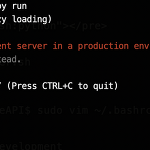 Flask로 API 서버 만들기 (2) - config 와 실행 확인
Flask로 API 서버 만들기 (2) - config 와 실행 확인
Developing API Sample Server by Flask Original Post: How to structure a Flask-RESTPlus web service for production buildsGithub: https://github.com/cosmic-byte/flask-restplus-boilerplate Flask로 API 서버 만들기 (1) - 개발 환경 준비Flask로 API 서버 만들기 (2) - config 와 실행 확인Flask로 API 서버 만들기 (3) - User 테이블 만들기Flask로 API 서버 만들기 (4) - TestingFlask로 API 서버 만들기 (5) - User OperationsFlask로 API 서버 만들기 (6) - Security and..
API 테스트에 사용할 대상 서버를 Flask로 만들어 보기로 했습니다.API 테스트 교육할때 마다 API 서버를 찾아 다녔는데 이번에 만들어 놓으면 좋을 것 같습니다. 찾아보니 좋은 글이 있어서 이걸 참고하기로 합니다.How to structure a Flask-RESTPlus web service for production builds 자세한 사항은 링크를 확인해 주세요.저는 쭉쭉 나가겠습니다.위 글에대한 source는 아래 링크에서 다운받을 수 있습니다.https://github.com/cosmic-byte/flask-restplus-boilerplate 이제 시작해 보겠습니다.먼저 Ubuntu에 접속해 버전들을 확인해 보겠습니다. $ lsb_release -a No LSB modules are a..
 Selenium으로 Alert 창 처리하기
Selenium으로 Alert 창 처리하기
Alert 창 처리에 대해 확인해 보겠습니다.우선 아래와 같이 html 파일을 만들었습니다. Click the button to display a simple alert box. Try it Click the button to demonstrate line-breaks in a confirm box. Try it Click the button to demonstrate the prompt box. Try it 실행하면 세개의 Try it 버튼이 있습니다. python selenium으로 위 Alert 창을 처리하는 script 입니다.WebDriver로 Alert 창을 Control하고 싶다면 switch_to.alert를 사용하면 됩니다 # -*- coding: utf-8 -*- import time ..
nGrinder에서 json을 다룰때는 JSONObject을 사용합니다. Python의 기본 json 을 다루는 것과는 조금 다릅니다. -*- coding:utf-8 -*- # A simple example using the HTTP plugin that shows the retrieval of a # single page via HTTP. # # This script is automatically generated by ngrinder. # # @author admin from net.grinder.script.Grinder import grinder from net.grinder.script import Test from net.grinder.plugin.http import HTTPRequest f..
Python을 사용하다보면 (다른 프로그래밍도 마찬가지지만) 문자열에 변수를 대입해 화면에 출력해야 할 때가 많습니다.Python 3.6부터 f-string이 추가되었습니다.어떻게 사용하는지 확인해 보겠습니다. 더 자세한 내용은 아래 링크에서 확인할 수 있습니다.https://realpython.com/python-f-strings/ 먼저 Old Style String formatting 입니다.보통 2.7 이전에 많이 사용한 스타입니다. name = "tongchun"# type 'str' age = 42# type 'int' height = 176.5# type 'float' married = True# type 'bool' # Old Style String Formatting message = "M..
내부에서 다양한 환경에서 테스트해야 할 때가 있고 python script를 여러 server에 전달할 때 gitlab을 사용합니다.이때 commit과 push를 자주 하는데 sh 파일로 만들어 사용하면 편할 듯 합니다. 저는 commit.sh 파일을 만들고 아래와 같이 추가했습니다. #!/bin/sh # 수정된 파일을 모두 commit 후 push 합니다. # commit message는 input으로 받습니다. message="" if [ "$1" = "" ] then message="Tongchun is too busy to write commit message." else message=$1 fi git add --all git commit -m "$message" git push -u origi..
